# Authentication
# Signing in
To use the platform, a user must sign in, by entering a valid email and password in the sign in form and pressing the sign in button.
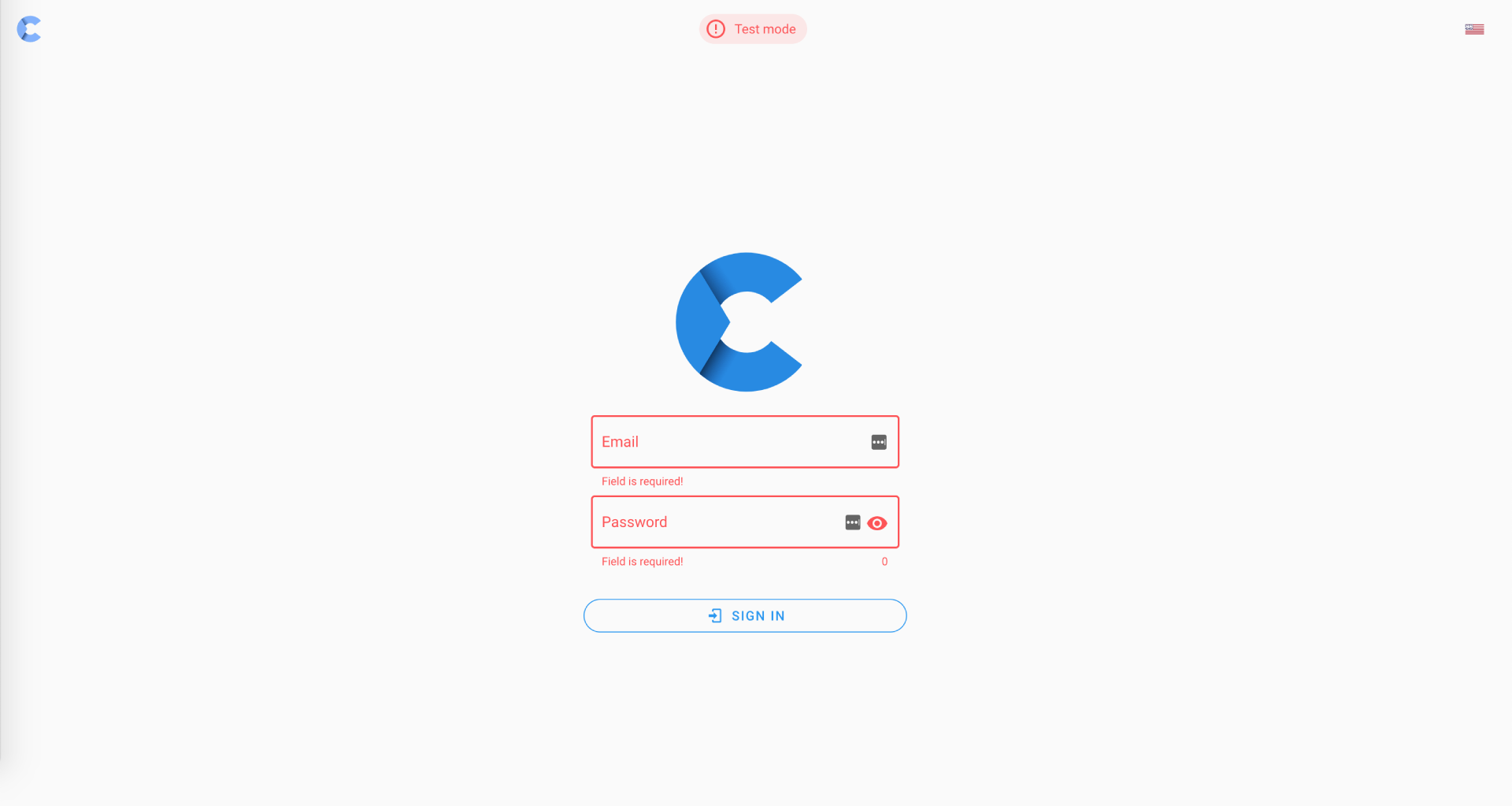
# Already signed in
Navigating to the sign in page while still signed in will display the already signed in page.
The user must choose one of two options:
- Launch the app
- Sign out
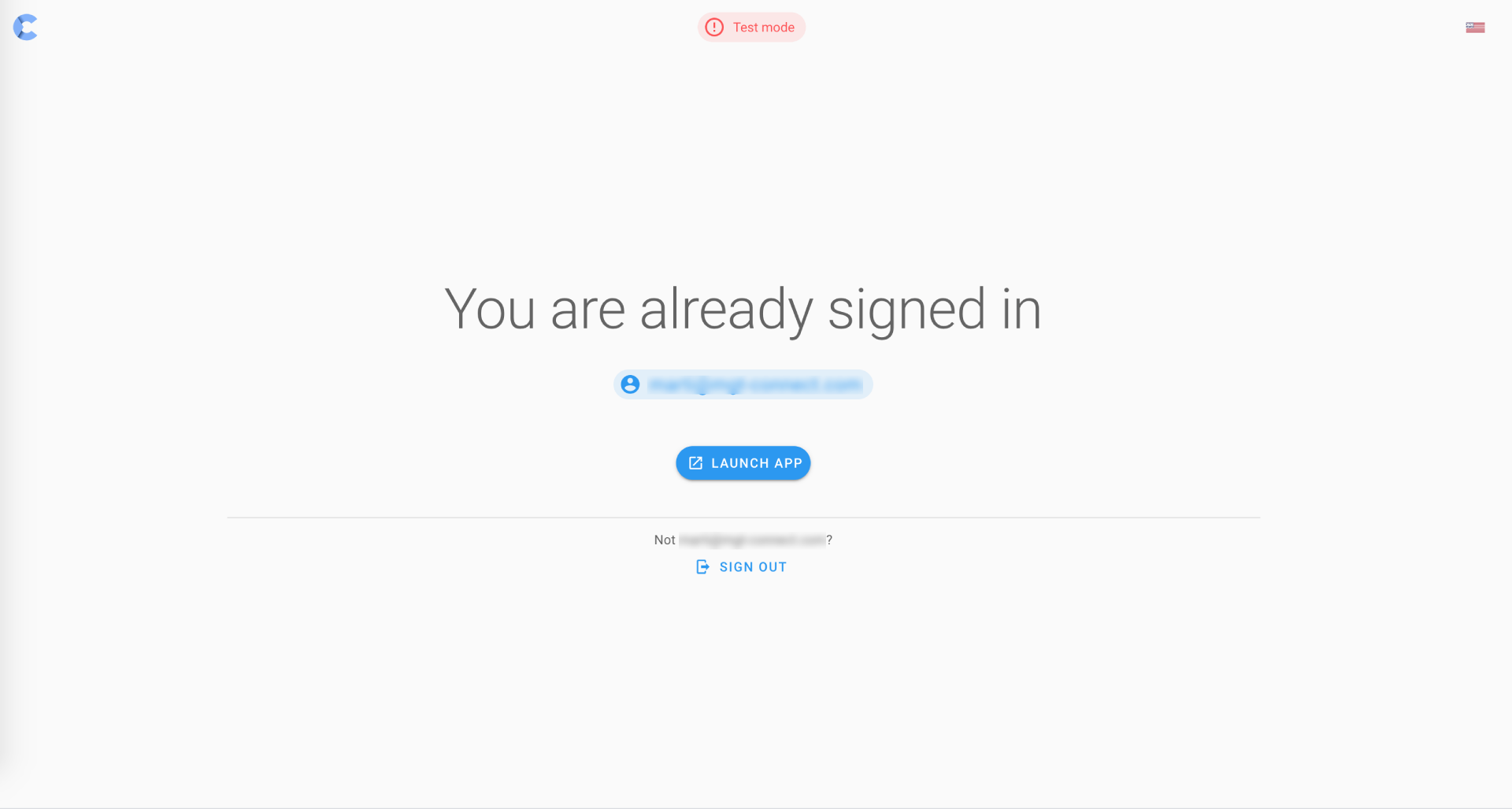
# Logging out
The option to sign out is available on every page via the user profile navigation bar. The process is simple:
- Click on the profile icon in the top right corner
- Click on sign out in the user profile navigation bar

← Layout Workspaces →
